 Algeria
Algeria Andorra
Andorra Armenia
Armenia Australia
Australia Austria
Austria Azerbaijan
Azerbaijan Bahrain
Bahrain Belgium
Belgium Brazil
Brazil Bulgaria
Bulgaria Canada
Canada Chile
Chile Colombia
Colombia Croatia (Hrvatska)
Croatia (Hrvatska) Cyprus
Cyprus Czech Republic
Czech Republic Denmark
Denmark Dominican Republic
Dominican Republic Ecuador
Ecuador El Salvador
El Salvador Estonia
Estonia Finland
Finland France
France Georgia
Georgia Germany
Germany Greece
Greece Hungary
Hungary Iceland
Iceland India
India Ireland
Ireland Israel
Israel Italy
Italy Japan
Japan Jordan
Jordan Kazakhstan
Kazakhstan Kuwait
Kuwait Latvia
Latvia Lithuania
Lithuania Luxembourg
Luxembourg Malaysia
Malaysia Malta
Malta Mauritius
Mauritius Mexico
Mexico Moldova
Moldova Morocco
Morocco Netherlands
Netherlands New Zealand
New Zealand Norway
Norway Oman
Oman Panama
Panama Peru
Peru Philippines
Philippines Poland
Poland Portugal
Portugal Puerto Rico
Puerto Rico Qatar
Qatar Republic of Korea
Republic of Korea Romania
Romania Saudi Arabia
Saudi Arabia Serbia
Serbia Slovakia
Slovakia Slovenia
Slovenia South Africa
South Africa Spain
Spain Sweden
Sweden Switzerland
Switzerland Trinidad and Tobago
Trinidad and Tobago Türkiye
Türkiye United Arab Emirates
United Arab Emirates United Kingdom
United Kingdom United States
United States Uruguay
Uruguay Uzbekistan
Uzbekistan Virgin Islands (U.S.)
Virgin Islands (U.S.)
हम आपको वे आइटम दिखा रहे हैं जो United States भेजे जाते हैं। किसी भिन्न देश में भेजे जाने वाले आइटम देखने के लिए, अपना वितरण क्षेत्र बदलें।
- GBP
- EUR
- USD
- CAD
- AUD
- USDT
- Deutsch
- English
- Français
- Latviešu
- Polish
- Türkçe
- हिंदी
- 日本語
- 中文
- Deutsch
- English
- Français
- Latviešu
- Polish
- Türkçe
- हिंदी
- 日本語
- 中文
 Algeria
Algeria Andorra
Andorra Armenia
Armenia Australia
Australia Austria
Austria Azerbaijan
Azerbaijan Bahrain
Bahrain Belgium
Belgium Brazil
Brazil Bulgaria
Bulgaria Canada
Canada Chile
Chile Colombia
Colombia Croatia (Hrvatska)
Croatia (Hrvatska) Cyprus
Cyprus Czech Republic
Czech Republic Denmark
Denmark Dominican Republic
Dominican Republic Ecuador
Ecuador El Salvador
El Salvador Estonia
Estonia Finland
Finland France
France Georgia
Georgia Germany
Germany Greece
Greece Hungary
Hungary Iceland
Iceland India
India Ireland
Ireland Israel
Israel Italy
Italy Japan
Japan Jordan
Jordan Kazakhstan
Kazakhstan Kuwait
Kuwait Latvia
Latvia Lithuania
Lithuania Luxembourg
Luxembourg Malaysia
Malaysia Malta
Malta Mauritius
Mauritius Mexico
Mexico Moldova
Moldova Morocco
Morocco Netherlands
Netherlands New Zealand
New Zealand Norway
Norway Oman
Oman Panama
Panama Peru
Peru Philippines
Philippines Poland
Poland Portugal
Portugal Puerto Rico
Puerto Rico Qatar
Qatar Republic of Korea
Republic of Korea Romania
Romania Saudi Arabia
Saudi Arabia Serbia
Serbia Slovakia
Slovakia Slovenia
Slovenia South Africa
South Africa Spain
Spain Sweden
Sweden Switzerland
Switzerland Trinidad and Tobago
Trinidad and Tobago Türkiye
Türkiye United Arab Emirates
United Arab Emirates United Kingdom
United Kingdom United States
United States Uruguay
Uruguay Uzbekistan
Uzbekistan Virgin Islands (U.S.)
Virgin Islands (U.S.)
- GBP
- EUR
- USD
- CAD
- AUD
- USDT






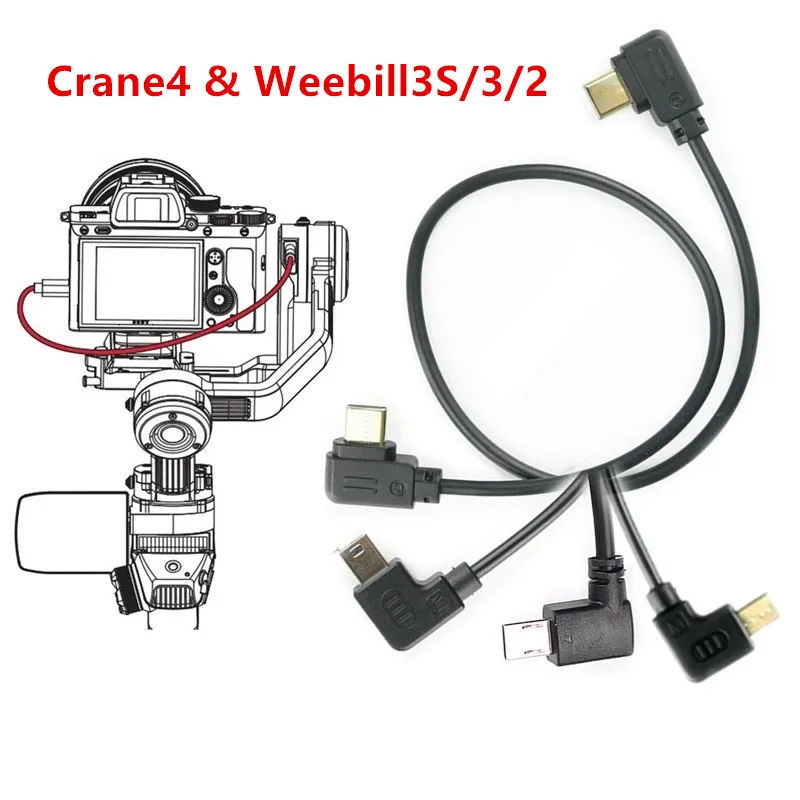






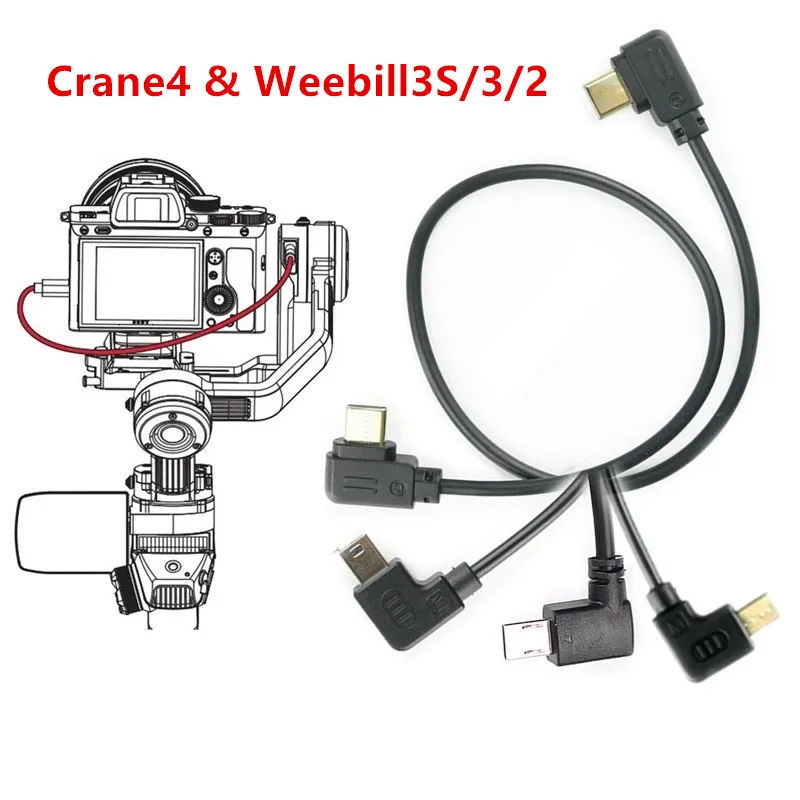
विवरण
Introduction It connects the stabilizer to specified cameras to regulate the digital camera Lightweight and Durable, clean to carry and store It may possibly enable the stabilizer to regulate like minded cameras to attain Video Photo Shutter Speed Adjustment Aperture Adjustment, and so forth Note: Above applications is determined by the digital camera and stabilizer, not our cable Only &;VIDEO&; operate works for some cameras Specification Color: Black Material: PVC Length: About eleven inch = 30cm One End: Type-C, also called USB-C Another End(depend at the option): Mini USB / Micro USB / Multi USB / Type-C (USB-C) Manufacturer: third-party, no longer customary from ZHIYUN, replace: LN-MBUC-A02(Micro USB), LN-NBUC-A01 (Mini USB), LN-UCUC-A02 (Type-C), LN-UCUS-A03 (Multi USB) How to apply (Strictly step via step) 1 Connect the cable to Camera and Stabilizer 2 Turn on the stabilizer and choose the digital camera as specified or related brand within the menu 3 Switch on the digital camera 4 If not work, re-start the stabilizer first and switch on the digital camera Suitable for ZHIYUN Crane 4, Weebill 2, Weebill 3, Weebill 3S stabilizer only Type-C to Type-C: CAN0N E0S R RP R3 R5 R5C R6, R6 Mark II, R7 R8 R10, M6 Mark II, 1DX Mark III S0NY A1, A7S III, A7C, A9 II, ZV-1 NIK0N D780 Z30 Z5 Z6 Z7 Z8 Z6II Z7II ZFC Fujifilm X-T5 X-T4 X-T3 X-H2S PANAS0NIC GH6 GH5 GH5S S5 S1 S1H BGH1 Sigma FP, ZCAM Z2, BMPCC 4K/6K/6K pro 0lympus EM1 Mark II Type-C to Multi: S0NY FX3, A9 II, A9, A7R V, A7R IV, A7 IV, A7 III, A7R III, A7S III, A7R II, A7 II, A7S II, A6600, A6500, A6400, A6300, A6100 Type-C to Micro: CAN0N 5D Mark IV, 5DS, 5DSR, 90D, M50 NIK0N D850, Z50, ZFC PANAS0NIC G9 Type-C to Mini: CAN0N 5D Mark III, 6D Mark II, 80D Note&Tips **for Sony cameras: 1 choose "PC Remote" to your camera&;s "USB Connection"(To open a7s3 PC distant control, visit "Menu" and do the ensuing alternative : "Network" - "Transfer / Remote" - "PC remote control" - "Open") 2 S0NY cameras, after connecting stabilizer and camera with control cable, energy on the stabilizer and then the digital camera Make sure the digital camera is solely charged 3 shooting Panorama or Timelapse, it is recommended to turn off the Sony camera&;s auto overview four set off digital focus, please set "Manual Focus (MF)" beneath "focus mode" 5 use Type-C to Type-C USB digicam management cable in order for you to supply power to the camera **for Canon cameras: 1 apply electronic follow focus operate in AF mode of the lens and reside view mode of the digicam 2 using digital focusing when recording a video, please "Disable" the " Movie Servo AF " 3 CANON DSLR can not notice the midway press shutter button to autofocus in Live Preview If the function is used, the digital camera Live Preview mode ought to be became off 4 shooting Panorama or Timelapse, it's endorsed to show off picture affirmation in the Canon camera five "Real-time Preview" feature is for users to modify between electronic viewfinder and optical viewfinder in DSLR by means of singleclicking the LV button of the stabilizer **for Nikon cameras: 1 utilizing digital focusing, the digicam lens ought to be in A(AF) mode and choose AF-S or AF-C in focusing mode 2 cameras don&;t support digital focusing when recording three taking pictures Panorama or Timelapse, it's endorsed to show off picture evaluate in the Nikon digital camera to lessen formula latency 4 "Real-time Preview" characteristic is for customers to modify between electronic viewfinder and optical viewfinder in DSLR by way of single-clicking the LV button of the stabilizer **for Fujifilm cameras: 1 set the "connection mode" into "USB TETHER taking pictures auto" for digicam connection settings 2 Photo mode of Fuji, digital camera parameter control from digicam is disabled and you can solely alter digital camera parameters by way of stabilizer Restart the digicam to renew parameter management of your digicam Plug in and out the digicam control cable to come back to stabilizer control; Fujifilm doesn&;t support saving pictures in RAW layout Package Include 1 X Control Cable
समीक्षा
0 people rated this product
Camera Control Cable for ZHIYUN Crane4 Weebill 3S 3 2 Canon Nikon Sony Fujifilm LN-MBUC-A02 LN-NBUC-A01 LN-UCUC-A02 LN-UCUS-A03




मुफ़्त शिपिंग और वापसी
 QWQER Express,
QWQER Express, USPS,
USPS, DHL
DHL
Shopping security
- Safe payment options
- Secure privacy
- Secure logistics
- Purchase protection
