 Algeria
Algeria Andorra
Andorra Armenia
Armenia Australia
Australia Austria
Austria Azerbaijan
Azerbaijan Bahrain
Bahrain Belgium
Belgium Brazil
Brazil Bulgaria
Bulgaria Canada
Canada Chile
Chile Colombia
Colombia Croatia (Hrvatska)
Croatia (Hrvatska) Cyprus
Cyprus Czech Republic
Czech Republic Denmark
Denmark Dominican Republic
Dominican Republic Ecuador
Ecuador El Salvador
El Salvador Estonia
Estonia Finland
Finland France
France Georgia
Georgia Germany
Germany Greece
Greece Hungary
Hungary Iceland
Iceland India
India Ireland
Ireland Israel
Israel Italy
Italy Japan
Japan Jordan
Jordan Kazakhstan
Kazakhstan Kuwait
Kuwait Latvia
Latvia Lithuania
Lithuania Luxembourg
Luxembourg Malaysia
Malaysia Malta
Malta Mauritius
Mauritius Mexico
Mexico Moldova
Moldova Morocco
Morocco Netherlands
Netherlands New Zealand
New Zealand Norway
Norway Oman
Oman Panama
Panama Peru
Peru Philippines
Philippines Poland
Poland Portugal
Portugal Puerto Rico
Puerto Rico Qatar
Qatar Republic of Korea
Republic of Korea Romania
Romania Saudi Arabia
Saudi Arabia Serbia
Serbia Slovakia
Slovakia Slovenia
Slovenia South Africa
South Africa Spain
Spain Sweden
Sweden Switzerland
Switzerland Trinidad and Tobago
Trinidad and Tobago Türkiye
Türkiye United Arab Emirates
United Arab Emirates United Kingdom
United Kingdom United States
United States Uruguay
Uruguay Uzbekistan
Uzbekistan Virgin Islands (U.S.)
Virgin Islands (U.S.)
हम आपको वे आइटम दिखा रहे हैं जो United States भेजे जाते हैं। किसी भिन्न देश में भेजे जाने वाले आइटम देखने के लिए, अपना वितरण क्षेत्र बदलें।
- GBP
- EUR
- USD
- CAD
- AUD
- USDT
- Deutsch
- English
- Français
- Latviešu
- Polish
- Türkçe
- हिंदी
- 日本語
- 中文
- Deutsch
- English
- Français
- Latviešu
- Polish
- Türkçe
- हिंदी
- 日本語
- 中文
 Algeria
Algeria Andorra
Andorra Armenia
Armenia Australia
Australia Austria
Austria Azerbaijan
Azerbaijan Bahrain
Bahrain Belgium
Belgium Brazil
Brazil Bulgaria
Bulgaria Canada
Canada Chile
Chile Colombia
Colombia Croatia (Hrvatska)
Croatia (Hrvatska) Cyprus
Cyprus Czech Republic
Czech Republic Denmark
Denmark Dominican Republic
Dominican Republic Ecuador
Ecuador El Salvador
El Salvador Estonia
Estonia Finland
Finland France
France Georgia
Georgia Germany
Germany Greece
Greece Hungary
Hungary Iceland
Iceland India
India Ireland
Ireland Israel
Israel Italy
Italy Japan
Japan Jordan
Jordan Kazakhstan
Kazakhstan Kuwait
Kuwait Latvia
Latvia Lithuania
Lithuania Luxembourg
Luxembourg Malaysia
Malaysia Malta
Malta Mauritius
Mauritius Mexico
Mexico Moldova
Moldova Morocco
Morocco Netherlands
Netherlands New Zealand
New Zealand Norway
Norway Oman
Oman Panama
Panama Peru
Peru Philippines
Philippines Poland
Poland Portugal
Portugal Puerto Rico
Puerto Rico Qatar
Qatar Republic of Korea
Republic of Korea Romania
Romania Saudi Arabia
Saudi Arabia Serbia
Serbia Slovakia
Slovakia Slovenia
Slovenia South Africa
South Africa Spain
Spain Sweden
Sweden Switzerland
Switzerland Trinidad and Tobago
Trinidad and Tobago Türkiye
Türkiye United Arab Emirates
United Arab Emirates United Kingdom
United Kingdom United States
United States Uruguay
Uruguay Uzbekistan
Uzbekistan Virgin Islands (U.S.)
Virgin Islands (U.S.)
- GBP
- EUR
- USD
- CAD
- AUD
- USDT




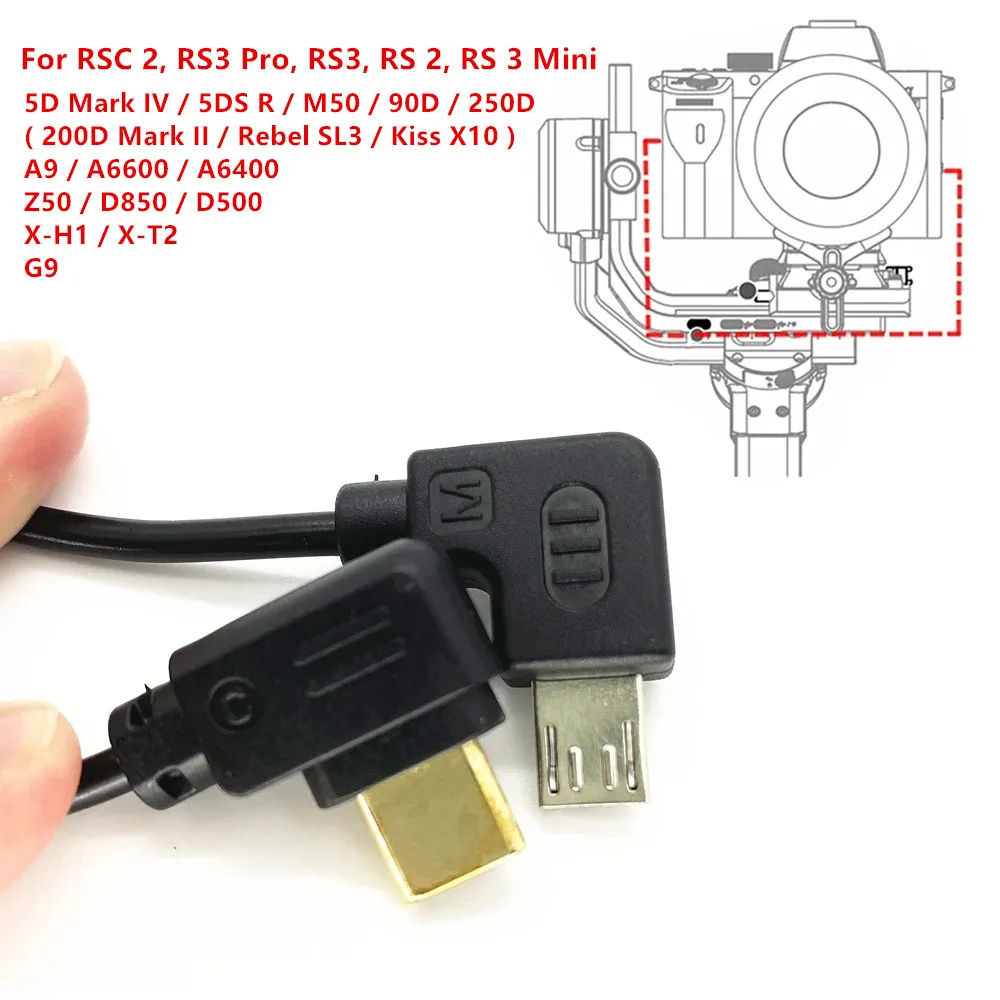




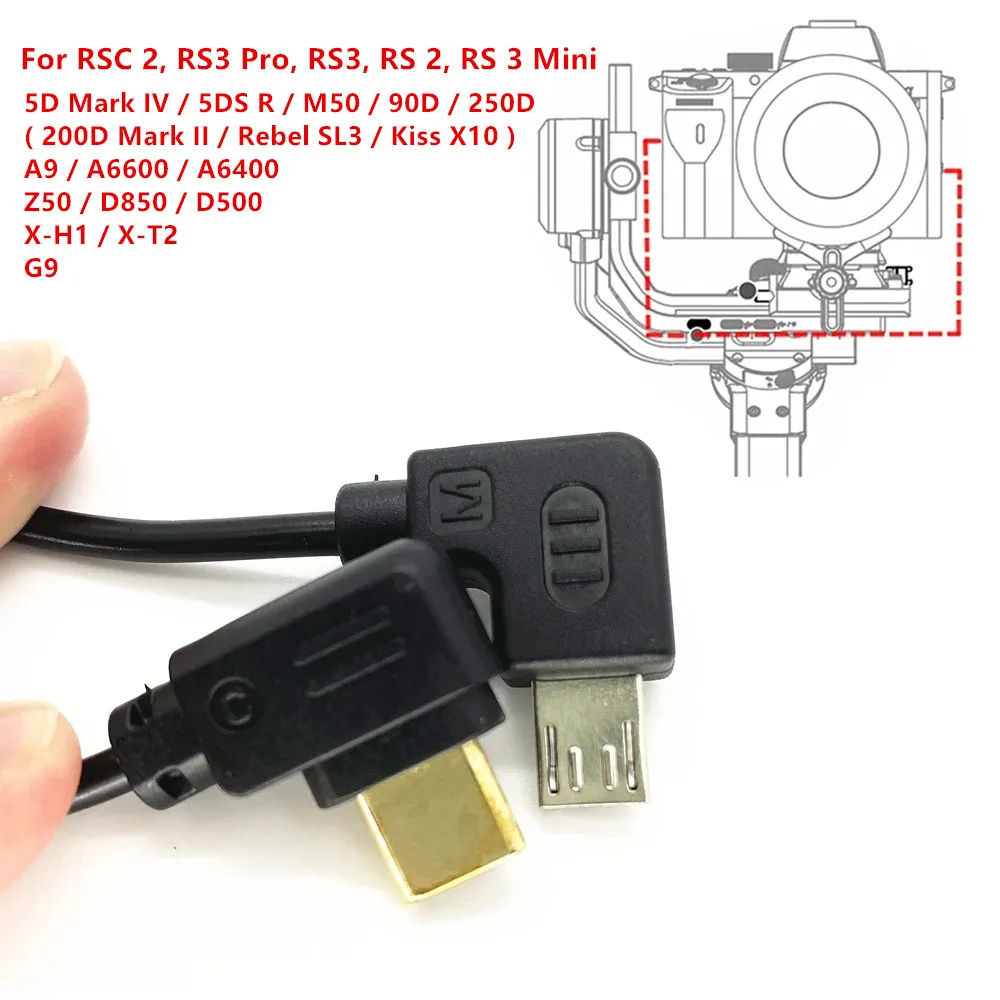
विवरण
Introduction one hundred pc Brand New, Good Quality It connects the digicam management port of DJI RSC 2 / RS 2 to the Micro-USB port on specified S0NY / CAN0N / NIK0N cameras to control the camera Lightweight and Durable, easy to carry and store It could allows DJI RSC 2 / RS 2 to regulate well matched cameras to: 1 Start/stop recording video 2 Pull focus electronically three Trigger auto concentration 4 Support ISO/Shutter/Aperture Note: Above functions will depend on the digicam and stabilizer, now not our cables Specification Color: Black Material: PVC Length: About 11 inch (29cm) One End: USB-C, also referred to as Type-C Another End: Micro-USB Manufacturer: third-party, now not usual from DJI How to use After completing the cable connection, turn on the gimbal, then switch on the camera Suitable for DJI RSC 2, RS3 Pro, RS3, RS 2, RS 3 Mini, RS4 pro, RS4 stabilizer S0NY A9 / A6600 / A6500 / A6400 / ZV1 / RX100 VII CAN0N 5D Mark IV / 5DS R / M50 / 90D / 250D ( 200D Mark II / Rebel SL3 / Kiss X10 ) NIK0N Z50 / D850 / D500 Fuji X-H1 / X-T2 PANAS0NIC G9 Note: --For CAN0N: 1 Due to various lens concentration management mechanisms, when utilizing the DJI RS 2 to tug focus, you may deserve to switch the lens between AF and MF to look which most closely fits your need 2 When switched to Photo mode, the digital camera won&;t respond to video-capturing commands; when switched to video mode, the digicam won&;t reply to photo-capturing instructions 3 The camera&;s AF Servo ought to be close off when pulling focus(except 1DX Mark II) --For NIK0N D5/D6/D500/D850: 1 Please ensure live view on camera remains on when used with DJI RS 2 2 To pull concentration with DJI RS 2, please set the lens focus mode to M/A, and make sure the digicam concentration mode is decided to AF three On D5/D850, if you wish to use the cable and use the Ronin RavenEye Image Transmission System on the identical time, you need to join the HDMI cable first, then join the cable --For NIK0N Z50: 1 To pull focus with DJI RS 2, set the lens concentration mode to A, and make sure the digicam focus mode is set to AF-S/AF-C 2 Ensure reside view on camera remains on when used with DJI RS 2 three Peaking highlights can solely be displayed in MF mode To use focus pull on DJI RS 2, the camera should be set to AF mode In that case, peaking highlights can't be displayed --For S0NY: 1 Set the digicam to MF mode 2 Select "Network" and then turn off "Ctrl w/Smartphone" 3 Set the USB Connection to PC distant 4 The Optical Image Stabilization of the digicam might be disabled when utilizing this cable, yet OIS of the lens should not affected 5 When utilizing the main target control electronically, if the lens has AF/MF modes, set it to AF mode, in any other case the digital concentration control function cannot be used 6 cable and Ronin RavenEye Image Transmission System cannot be used on the similar time 7 When utilizing the cable, the digicam might not be able to use playback In this case, put the gimbal in sleep mode Package Include 1 X Control Cable
समीक्षा
0 people rated this product
USB-C to Micro-USB Multi-Camera Control Cable for DJI RSC2 RS4 RS3 Pro Mini RS2 & Sony RX100M6 A9 A6600 A6400 ZV1 Camera TYPEC


मुफ़्त शिपिंग और वापसी
 QWQER Express,
QWQER Express, USPS,
USPS, DHL
DHL
Shopping security
- Safe payment options
- Secure privacy
- Secure logistics
- Purchase protection
