







Opisy
PRODUCT ADVANTAGE1. 240*240 pixels and 1 inch round TFT reveal affords you with a special creative experience. Ultra-delicate aluminum buttons,flexible rotation, carry you a silky experience. Tempered glass above 6H makes the demonstrate challenging to leave scratches. In the key interface, the color ambiance aperture can be replaced at will adjusting the operate area, the color of the phantom environment aperture changes synchronously with the color of the operate area. A style of housing panels, correct for various home styles. Two colors to come to a decision from: Black / WhiteTECHNICAL DATA1 Supply:95 ~240 VAC, 50~60Hz2 Load: 3A (water heating, fuel boiler), Max 16A (electric heating)3: NTC3950, 10K4: ±1°C5 Temp. Range: 5-35°C6 Temp. Range: 5-99°C7 Temp. Range: five ~ 99°C8 Temp.: 0~ 45°C9 Humidity: five ~ ninety five % RH (Non Condensing)10 Temp.: -10~ 45°C11 Consumption: <1 Error: < 1%13 Material: PC +ABS ( Fireproof)14 Box: 86*86mm Square or European 60mm Round Box15 Terminals: Wire 2 x 1 mm² or 1 x 2 mm²16 Class:lP2017: Knob ButtonsOPERATION1. When powered on, the thermostat reveals the house interface the display screen is at the home interface and there is no operation, you must press the knob button to get up the device first, and then press it to enter the function interface select the operate to be set; Press the knob to enter the option, rotate the knob to make your mind up the option, and press the knob to substantiate the option. In the function interface,Long press the knob, when the blue aperture types a circle, the thermostat returns to the house interface after determining afunction, it is going to routinely go back to the foremost interface after 10 seconds. When the screen is on the home screen, press and hold the knob button for greater than five seconds, then quit pressing and the Wi-Fi icon will blink, thethermostat enters the distribution mode.



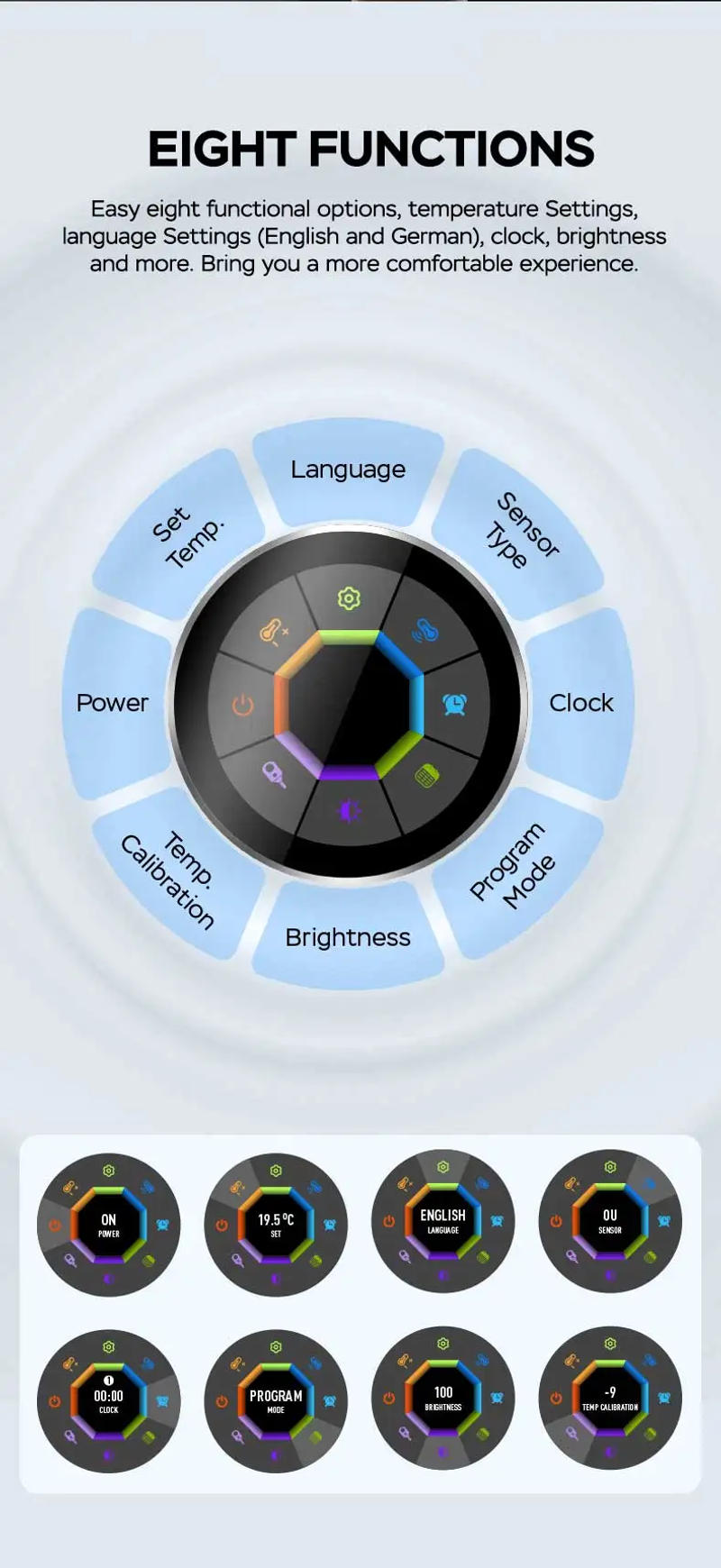

Recenzja
0 people rated this product
EARU Tuya WiFi Smart Knob Temperature Controller Digital Display Electric Floor Heating Water Gas Boiler for Alexa Google Home



Free shipping & returns
 QWQER Express,
QWQER Express, USPS,
USPS, DHL
DHL
Shopping security
- Safe payment options
- Secure privacy
- Secure logistics
- Purchase protection
