Algeria
Andorra
Armenia
Australia
Austria
Azerbaijan
Bahrain
Belgium
Brazil
Bulgaria
Canada
Chile
Colombia
Croatia (Hrvatska)
Cyprus
Czech Republic
Denmark
Dominican Republic
Ecuador
El Salvador
Estonia
Finland
France
Georgia
Germany
Greece
Hungary
Iceland
India
Ireland
Israel
Italy
Japan
Jordan
Kazakhstan
Kuwait
Latvia
Lithuania
Luxembourg
Malaysia
Malta
Mauritius
Mexico
Moldova
Morocco
Netherlands
New Zealand
Norway
Oman
Panama
Peru
Philippines
Poland
Portugal
Puerto Rico
Qatar
Republic of Korea
Romania
Saudi Arabia
Serbia
Slovakia
Slovenia
South Africa
Spain
Sweden
Switzerland
Trinidad and Tobago
Türkiye
Ukraine
United Arab Emirates
United Kingdom
United States
Uruguay
Uzbekistan
Virgin Islands (U.S.)
Wir zeigen Dir Artikel, die nach United States geliefert werden. Um Artikel anzuzeigen, die in ein anderes Land geliefert werden, ändere bitte deine Lieferregion.
- GBP
- EUR
- USD
- CAD
- AUD
- USDT
- Deutsch
- English
- Français
- Latviešu
- Polish
- Türkçe
- हिंदी
- 日本語
- 中文
- Deutsch
- English
- Français
- Latviešu
- Polish
- Türkçe
- हिंदी
- 日本語
- 中文
Algeria
Andorra
Armenia
Australia
Austria
Azerbaijan
Bahrain
Belgium
Brazil
Bulgaria
Canada
Chile
Colombia
Croatia (Hrvatska)
Cyprus
Czech Republic
Denmark
Dominican Republic
Ecuador
El Salvador
Estonia
Finland
France
Georgia
Germany
Greece
Hungary
Iceland
India
Ireland
Israel
Italy
Japan
Jordan
Kazakhstan
Kuwait
Latvia
Lithuania
Luxembourg
Malaysia
Malta
Mauritius
Mexico
Moldova
Morocco
Netherlands
New Zealand
Norway
Oman
Panama
Peru
Philippines
Poland
Portugal
Puerto Rico
Qatar
Republic of Korea
Romania
Saudi Arabia
Serbia
Slovakia
Slovenia
South Africa
Spain
Sweden
Switzerland
Trinidad and Tobago
Türkiye
Ukraine
United Arab Emirates
United Kingdom
United States
Uruguay
Uzbekistan
Virgin Islands (U.S.)
- GBP
- EUR
- USD
- CAD
- AUD
- USDT












Beschreibung
NOTE: (1)Please verify in case your Android monitor helps AHD720P/AHD1080P before purchasing (2)Our vehicle camera solely supports Android vast displays Please test carefully before shopping (3)Because there may be slight variations between carsproduced in several countries, please test the scale beforebuying Cameras with CVBS CCD video sign is common for all monitors, yet AHD signal will only paintings with AHD monitor! *If AHD cannot be selected, AHD cameras aren't supported! Go to Car settings >> Factory atmosphere >> Reverse (picture) settings >> Select AHD 1080P *If your Android machine doesn't help AHD 1080P signal, you deserve to set it to AHD 720P sign Before environment it up, it is best to check if the auto digital camera has switched to AHD 720P signal, otherwise there may be no sign Go to Car Setting >> Factory Setting >> Reverse (Picture) Setting >> Select AHD 720P Black lens *If it's best to swap the digicam to AHD signal, simply lower the White line However, it is going to be noted that before cutting the line, you need to verify if your Android machine helps AHD signal, Golden lens *If your Android unit doesn't assist AHD 1080P signal, you could possibly change to AHD 720P sign via cutting the White line Possible issues which will come up throughout the installation process After installation, black screen, no signal, blurred screen, and black and white picture seem Resolvent: 1 Check if the digicam cable is not properly connected 2 First, check if the Monitor is on the same channel because the camera, as our camera is Dual channel camera, so it is necessary to verify whether or not the digicam is a AHD1080P or AHD 720P channel, usually The default is AHD1080P channel, and after cutting the green line, it becomes AHD720P channel After confirming the camera channel, It is necessary to set up channels equivalent to the digicam on the vehicle Monitor, reminiscent of the digicam For AHD1080P channel, the monitor should be set to AHD 1080P channel If the digital camera If it's a AHD 720P channel, set the Monitor to AHD 720P Channel
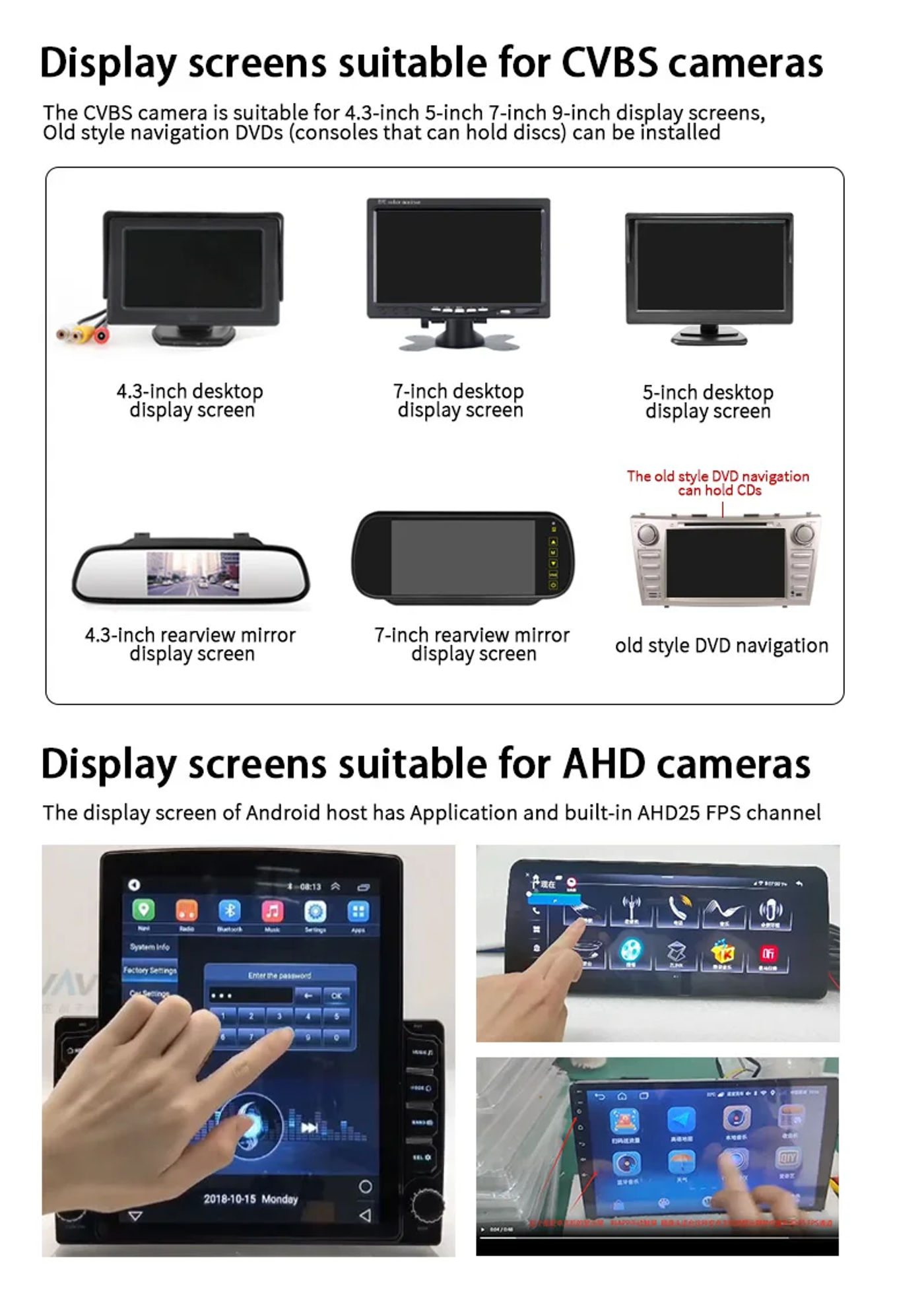




Rückmeldung
0 people rated this product
Greenfield Goods
AHD 1080P Car Brake Light Rear View Reverse Camera For Fiat Ducato Peugeot Boxer Citroen Jumper 2007-2018 Parking Backup Camera


Kostenloser Versand & Rückversand
 QWQER Express,
QWQER Express, USPS,
USPS, DHL
DHL
Shopping security
- Safe payment options
- Secure privacy
- Secure logistics
- Purchase protection