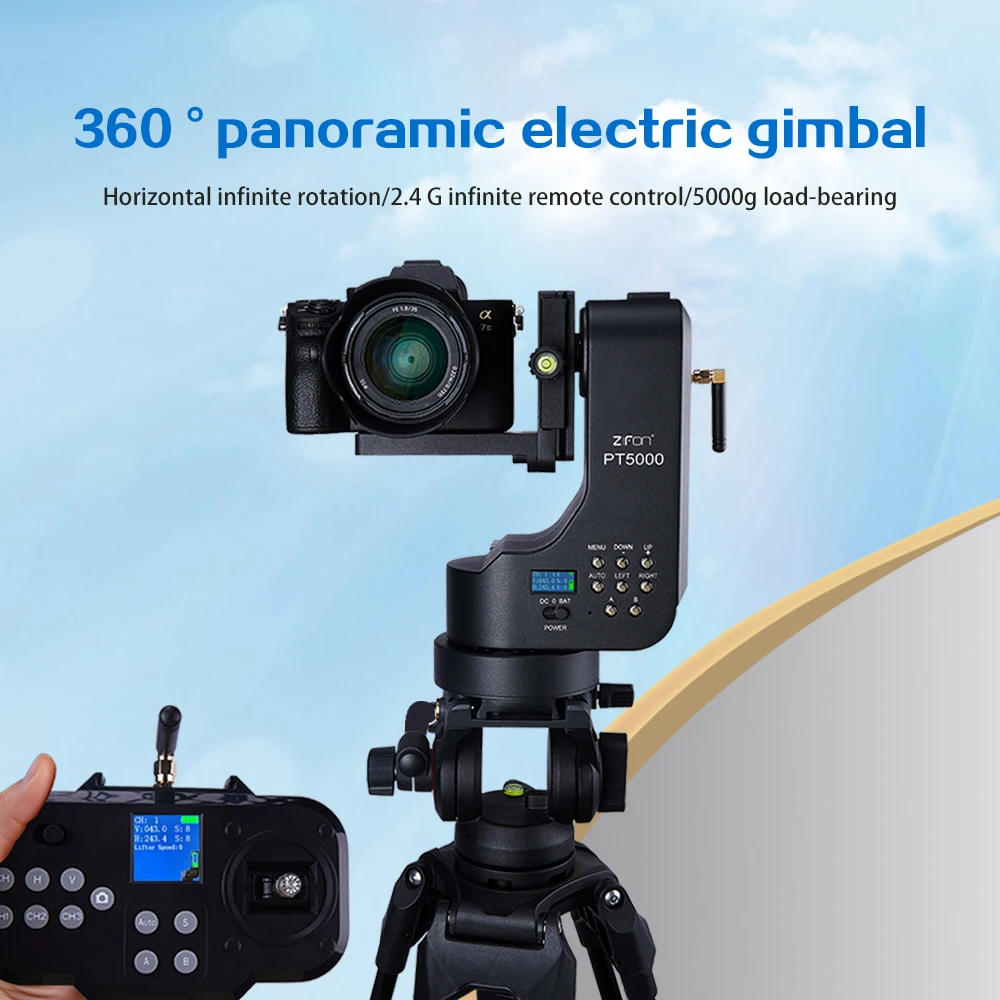






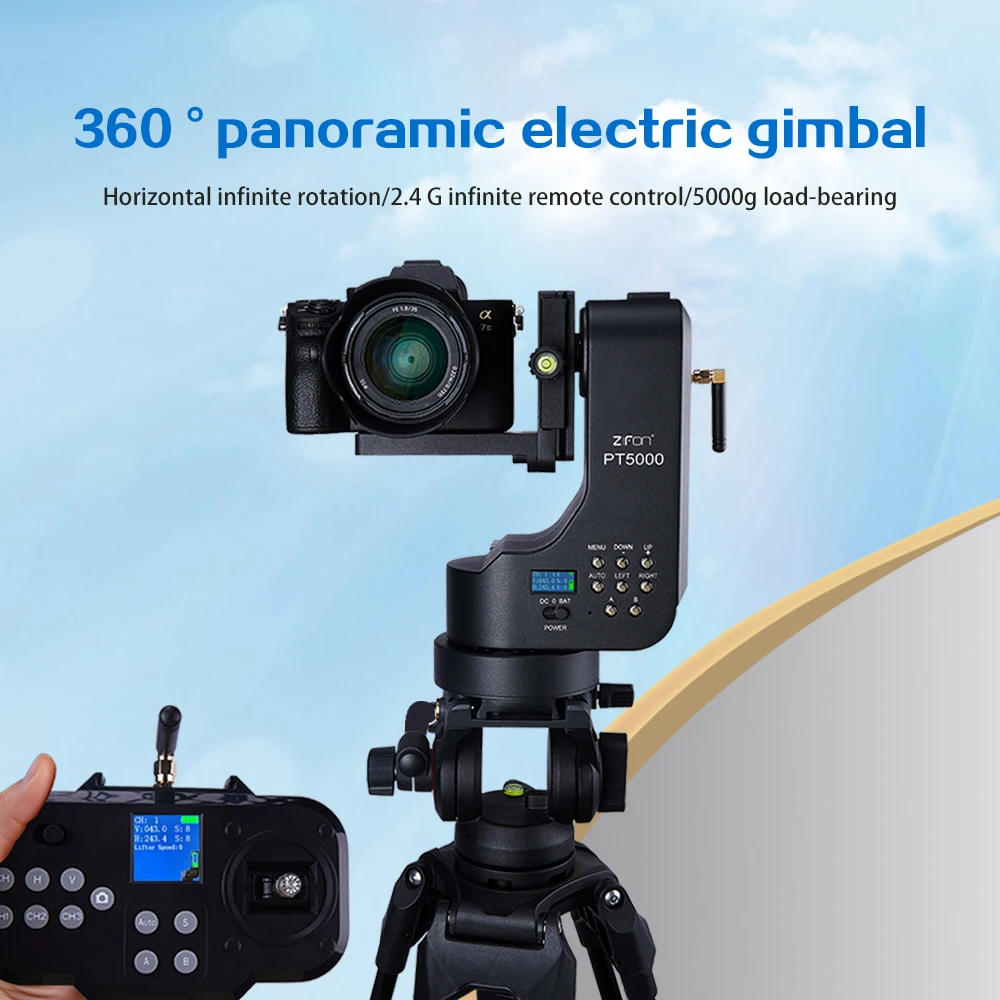
Descriptions
PT5000 remote pan-tilt operation handbook Attention: Big distant &small remote can not be used at identical time, it could trigger the pan tilt no longer gentle in operation max output strength for DC14 & DC8 port is 30W, please use beneath this strength output for DC14&DC8 is just obtainable in adapter mode, no output when using battery Pt5000 remote pan tilt has aluminum alloy body, the max load is 5kgs It adopts high precision step motors and worm gears which have high accuracy,low noise and self-lock There are eight pace for pan and tilt, speed differ is from 0/min to 3/min This pan tilt is provided with horizontal shooting quick plate&vertical taking pictures brief plate lt has 2 preset position, smoothly be set and one click go back Also it would scan robotically between A and B horizontally, the scan speed can also be adjusted lt has 2 remotes, the massive remote adopts joystick control, excessive accuracy and easy operation , the remote distance >120m the small remote is portable, would be smoothly operated through one hand The pan tilt has shutter release port ,it connects the camera by way of cable and might take photographs by way of remote For out door use, F770/970 battery can be installed is UNC1/4 screw hole & 3/8 screw hole at the bottom of the pan tilt, it may be easily put in on the tripod it may be broadly used on dwell stream, photograph shooting, and so forth Specifications: Pan angle:infinity Tilt angle:87° Pan speed:8 speed,0/min-3/min Tilt speed:8 speed,0/min-1/min Remote :2 Remote channel:00-99 Remote distance:big remote>120m ; small remote>30m Remote battery:2*AA(big remote)2*AAA(small remote) DC out:14(only adapter) Load:5kgs Power:10w Adapter:12v5a Battery: matches SonyNP-F770/970 Dim:185mm(L)*103mm(W)mm*220mm(H) Weight:2300g(only pan tilt) Operation: Switch on the pan tilt power swap , left is adapter ,middle is off, correct is battery,power on,the pan tilt LCD on The display screen indicates Chanel No,point A, point B,signal, battery indicator, pan speed, tilt speed, pan angle, tilt angle the pan tilt converse with the remote the pink signal turns inexperienced No conversation the signal is purple Keep press“DOWN” key, the lean is going down, release “DOWN” key the tilts tops, preserve press “Up” key, the lean is going up, release “UP” key, the lean stops the “LEFT, RlGHT” keys are identical operation Above operation is valid in non menu mode lf you press “MENU” key, enter into “MENU” mode ,above operation cannot be executed a hundred channels would be set in this machine, pan &tilt have 8 speed The pan tilt would be managed when the pan tilt channel and remote channel is a similar “MENU” key,pan speed “S” flickers, repress “MENU” key, tilt speed“S” flickers, press -/+ to alter pan speed or tilt velocity Long press“MENU” key,the channel No,press -/+ to change channel No Set A,B role on pan tilt: The pan tilt can memorize A,B 2 positions , they are often preset and discover them through one key The 2 position would be set on pan tilt or on distant press “A” key on pan tilt for two seconds, the “A” on display turns green,the role A could be memorized either vertically and horizontally press “ B” key on pan tilt for 2 seconds, the “B” on screen turns green position B could be memorized either vertically and horizontally “Auto”+ “A” on pan tilt, it returns to A function , Press “Auto”+ “B’on pan tilt, it returns to B function The remote also has identical function TYPE C port: used for charging F770/970 battery, the TYPE C cable and battery aren't included in the equipment The cable can not strength the pan tilt Channel adjustment: hold press "CH” key,push up or down joystick to change remote channel Pan speed adjustment: preserve press” H”key,push up or down joystick to alter pan speed Tilt velocity adjustment: maintain press”V” key,push up or down joystick to change tilt pace “camera"key:Use shutter cable to attach camera and pan tilt, press“camera” key to take photos Double click on “CH1” key, the remote shifts to at least one channel, Double click “CH2”key, the remote shifts to 2 channel, Double click on “CH3” key, the distant shifts to 3 channel For 1 distant to regulate 3 pan tilts with diversified channel, quick substitute channel is crucial Set A,B position on remote: Press“CH1”+ “A”simultaneously for two seconds to set A position,Press “CH1”+“B”simultaneously for 2 seconds to set B function Return A,B:Press “Auto”+ “A”to return to A function horizontally&vertically “Auto”+“B” to come to B role horizontally &vertically Continuous rotate: Press “Auto” +joystick up, the tilt goes up, quit five secondsat the end and go back back, quit 5 seconds at bottom and return again Press joystick up again to stop rotate Press “Auto” +joystick left, the pan rotate left consistently Repress joystick left the pan tilt stops Press “Auto” +joystick right, the pan rotate appropriate always Repress joystick right, the pan tilt stops Scan: press “Auto”+ “S” , the pan tilt scan horizontally from A point to B level Repress “S” key, the scan stops Joystick: push the joystick up,down,left right to regulate the movement of pan tilt push the joystick the speed is going faster, it is easy to control the rate with joystick Remote the lifter: The big distant can also control LF500,LF1000 collection lifter with an identical channel one distant can control pan/tilt/ up/down:"camera” +joystick left/right: adjust lifter speed”+joystick up/down:lifter is going up or down“CH2”+“A”:set lifter A position“CH2”+“B”:set lifter B position&;camera”+“A”:return to lifter A position“camera”+“B” :return to lifter B position camera”+: lifter scan from lifter A to B function Small remote: Big remote &small remote cannot be usedat identical time, it could cause the pan tilt not tender in operation First power on pan tilt, then strength on the small remote The distant signal turns green on pan tilt &remote if the pan tilt channel No is the same as the distant channel No When the sign is inexperienced ,the remote can be used lf the pan tilt channel No is inconsistent with remote channel No The red personality “SELECT CH” will blink on LCD Simultaneously the channel No also blinks Press UP or DOWN key to change the remote channel,when it's the identical channel as pan tilt press OK(camera) to confirm 15 seconds without use the distant will energy off Remote channel adjustment: Long press the MENU key on remote, the distant channel No will blink, press“Up”or“DOWN” key to alter the channel No “OK”(camera) to verify Remote velocity adjustment: Quick press the “MENU” key on remote,the pan speed No will blink, press“UP”or“DOWN”again the “MENU” key, it'll shift to tilt velocity No press key to alter the speed “OK”(camera) to verify A,B function on small remote: “menu” +A to set A position , “menu” +B to set B function Return to AB position: Press “Auto” and“A”key simultaneously, the pan tilt returns to A position routinely Press “Auto” and “B” key simultaneously , the pan tilt returns to B function routinely the A,B icon on LCD will blink till it go back to right role Pan scan from A to B: Press “Auto” and“S” key simultaneously ,the pan tilt will scan many times from A to B in step with selected pace , the scan path is pan Repress the “S”key to terminate scan Continuous rotating: Press “Auto” key and “LEFT” key simultaneously,the pan tilt will rotate left automatically, repress the “LEFT” key, the pan tilt stops this operate fits for“UP,DOWN,LEFT ,RIGHT” key Remote the lifter: The small distant can also management LF500,LF1000 collection lifter with the same channel one remote can control pan/tilt/ up/down:“camera”+“UP”:lifter is going up“camera”+“DOWN” : lifter is going down&;camera”+“LEFT/RIGHT” :lifter pace adjustment grade 1-8&;camera”+“A”:return to lifter A position“camera”+ “B” : return to lifter B role “camera”+“S” : lifter scan from lifter A to B position“S”+“A”:set lifter A role “S”+“B”:set lifter B function Press”terminate lifter scan “camera"key:Use shutter cable (no provided)to join camera and pan tilt, the shutter gap is three at the camera, turn on the pan tilt ,switch at the remote, brief press the "camera” key to take 1 photograph Keep press “camera key to take 1 picture in line with 0 s The newest PT5000 Auto Motorized Rotating Panoramic Head Remote Control Pan Tilt Video Tripod Head Stabilizer for Video Shooting





Révision
0 people rated this product
The newest PT5000 Auto Motorized Rotating Panoramic Head Remote Control Pan Tilt Video Tripod Head Stabilizer for Video Shooting
Livraison et retours gratuits
 QWQER Express,
QWQER Express, USPS,
USPS, DHL
DHL
Shopping security
- Safe payment options
- Secure privacy
- Secure logistics
- Purchase protection
